DevOps, it’s one of the most trending topics in computer science, and every technologist is talking about it. There is no straightforward definition of DevOps, but it is seen as the practice of IT operations and development in simple words.
Devops works throughout the entire IT life-cycle, from the operation and development process to completion and support. Kubernetes, Docker, and Jenkins are some of the essential parts of DevOps Automation.
The growth of this manageable model is helping the efficiency of the organization. In this blog, we will get an idea of the difference between Kubernetes, Docker and Jenkins model works and their advantages and disadvantages.
Kubernetes vs. Docker vs. Jenkins: Which is more popular?
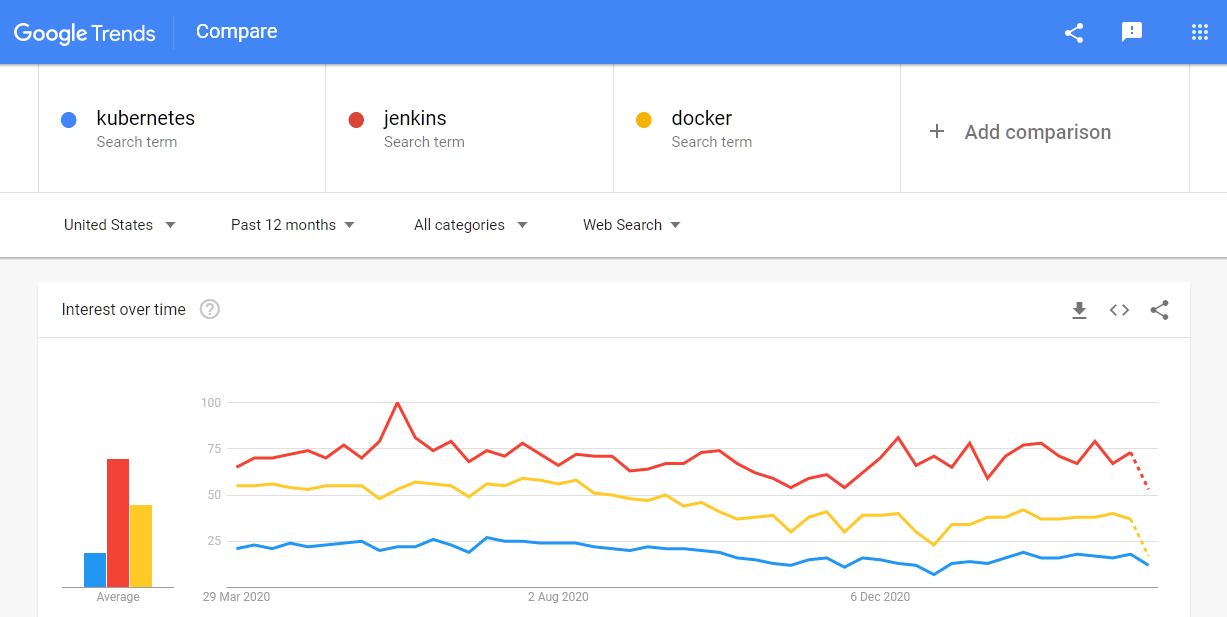
From the above Google Trends screenshot, one can evaluate that Jenkins is way ahead of Kubernetes and Docker in terms of customer preferences.
Kubernetes vs Docker vs Jenkins: Difference Across Parameters
What is Kubernetes?
Kubernetes is an open-source CMS where ‘C’ stands for Container. Google created it. Kubernetes is used to handle a containerized program in any categories of physical, virtual, or cloud environments.
It is a very flexible container tool to even provide for the most complex applications. The software runs on clusters of millions of independent servers. Kubernetes also permits anyone with legit credentials to manage the containerized software.
Features of Kubernetes
- Service location and load balancing:
Kubernetes can find and allot the containers with IP addresses with a unique DNS name, which the DevOps engineer can use for load balancing. - Planning & Placement:
Placement of the containers in the cluster is a critical attribute that makes the decision based on the types of resources it requires and how long. - Auto Scaling:
Auto-scaling directly depends on CPU utilization. The vertical scaling of programs is automatically triggered using the CLI. - Self Repair:
Self-repair is a special characteristic of the Kubernetes that will reboot the whole container when it fails to work. If the node stops working, then containers are restored and are reassigned to the other Nodes. You can control the containers yourself if they don’t respond during the health checks. - Storage Orchestration:
The storage orchestration is the feature of Kubernetes that allows the client to scale the network storage system and localize it. - Batch execution:
Kubernetes manages both batches and CI workloads and restores containers that don’t operate. - Configuration Management and Secrets:
Classification and configuration are significant for Kubernetes. The information is stored under a module called Secrets in Kubernetes. These Secrets are utilized while configuring the software without having to reestablish the image.
What is Docker?
Docker is also a containerization framework that has become popular in the cloud and DevOps world.
It is an open-source technology that automates the classification of various applications in lightweight and transferable containers. It uses many Linux kernel attributes like namespaces, groups, etc. Docker even uses sandbox processes in configurable virtual environments.
The concept of container virtualization is old but has been gaining popularity. Lately, it has notable firms like Red Hat, Microsoft, VMware, SaltStack, IBM, HP, etc., that depend on and use Docker for their DevOps.
Features of Docker
- Fast and straightforward configuration:
The critical feature of Docker is that it helps us configure the system more easily and quickly. As Docker is used in various environments, the infrastructure requirements are not linked with the application’s environment. - Increase productivity:
Technical configuration and quick deployment of the application is made simple with the help of Docker. Hence it increases productivity. Docker helps to extend the apps in a remote environment and has lessened the dependency on extra resources. - Application Isolation:
Docker supplies containers that have to help run applications in an isolation environment. Each container is isolated from the other and permits us to run any application. - Swarm:
Swarm is the clustering and scheduling tool for Docker containers. It uses the Docker API as its front end, which helps us use various tools to control it. Swarm also manages a cluster of Docker hosts with a single virtual host. - Routing Mesh:
Routing Mesh directs all the incoming requests for published ports on free nodes to an active container. This feature allows the connection between node and container even if no task is running on the node. - Services:
Service is a list of tasks that allow us to identify the container’s state inside each cluster. Each study represents one instance of a container that has to be deployed, and Swarm schedules them in a queue across nodes. - Security Management:
The security management feature allows us to save critical and classified information into the Swarm and then choose to give access to secrets.
What is Jenkins?
Jenkins is a free DevOps automation tool written in Java programming language. It has many plugins that are used for Continuous Integration. Jenkins is used to developing and testing your software projects and applications. Thereby making it more straightforward for programmers and coders to merge the project’s changes.
Thus, the tool makes it simple for end-users to get a new build. It also allows the user to continuously deliver your software by integrating with many testing & deployment technologies.
With Jenkins, companies can stimulate the software development process through automation. Jenkins can enhance the development life-cycle processes of all kinds, including build, document, test, package, stage, deploy, static analysis, and much more.
Features of Jenkins
- Easy Installation:
Jenkins is a platform-agnostic, independent Java-based program. It is ready to be deployed within Windows OS, Mac OS, and Unix-like operating systems. - Easy Configuration:
Jenkins has an easy configuration system using its web-based interface, featuring fault checks and an in-built Ask Help feature. - Available Plugins:
There are many plugins available in the Update Center that integrate with every CI/CD toolchain tool. - Extensible:
Jenkins is extendable through the plugin architecture, giving many endless possibilities for what it is capable of. - Easy Distribution:
Jenkins can distribute tasks across several machines for faster development, testing, and support across many platforms. - Free Open Source:
Jenkins is a free and open-source DevOps automation tool that is backed by robust community support.
Key Differences between Kubernetes, Docker, and Jenkins
Here are some of the comparison points between Kubernetes, Docker, and Jenkins.
- Google develops Kubernetes. Docker Inc. Jenkins develops Kohsuke and designs docker Swarm for continuous integration.
- Docker and, in turn, Swarm don’t support auto-scaling. Kubernetes provides auto-scaling, whereas Jenkins supports auto-scaling with Kubernetes’s help.
- Kubernetes supports limits to 5000 nodes, whereas Docker Swarm supports 2000+ nodes. The number of Jenkins jobs/nodes relies on what is set as the limit in the number of masters & slaves. It is variable and has no fixed limit.
- Kubernetes is not customizable. In comparison, Docker Swarm is more comprehensive and highly customizable. Jenkins is not innately customizable, but one can customize Jenkins with the help of plugins.
- Kubernetes and Jenkins provide low fault tolerance, while Docker provides high fault tolerance.
- Docker is a container engine that can make and handle containers, whereas Jenkins is a CI/CD model that can run/build/test the application. Kubernetes is a container-orchestration system for automating computer applications with the external help of CI/CD.
- Docker is used to build and run multiple transferable environments for the technology stack. Jenkins is an automated software testing tool for your app. In comparison, Kubernetes is a system for automating deployment, scaling, and management. In short, the entire orchestration of containerized applications.
- Jenkins provides an easy UI/UX for the end-user to create and manage many CI/CD pipelines using its plugins. Sometimes people build Docker images and run Docker containers using Jenkins CI/CD pipeline for software testing purposes. One of the prominent use cases of Kubernetes is to deploy CI/CD pipelines that will track a code version of the control system.
Conclusion
Whether it is Kubernetes or Docker, or Jenkins, the DevOps engineer/manager has to select the best suitable option for the company. That has to be according to budget, features, scalability, robustness, etc.
Deciding on the right set of tools is an ever-growing challenge for stakeholders, technologists, DevOps engineers, etc. Furthermore, we recommend that a single device may not be a full-fledged solution to a DevOps adoption. A combination of two or more can be the best option for the organization.
Recommended For You:

